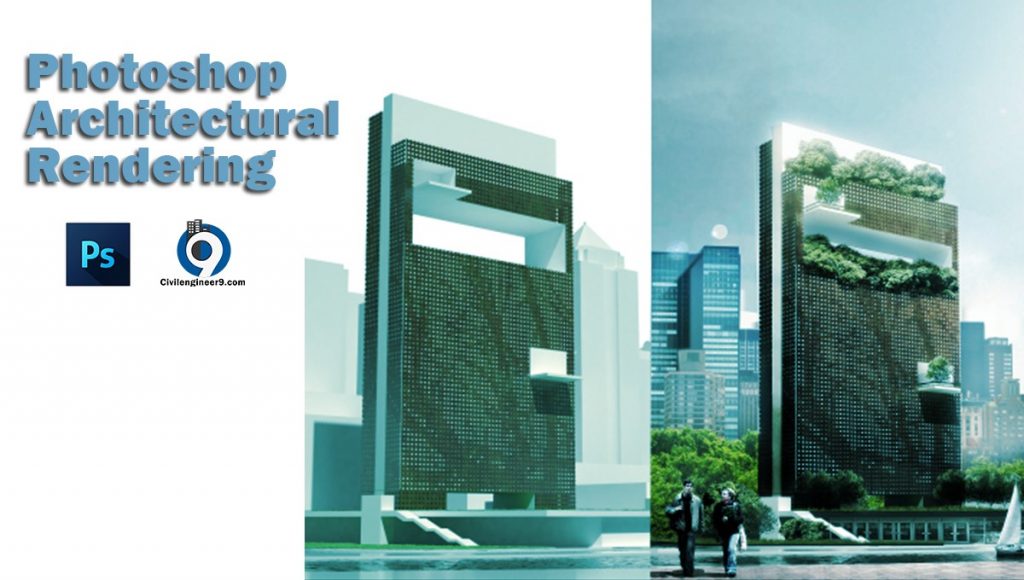Photoshop Architectural Rendering is a very useful and necessary tool for all architects. It is the best tool out there for creating and editing images. Photoshop is pretty hard to learn but definitely worth it for beginners or professionals. Everyone is using Adobe Photoshop, from graphic designers and photo retouches to engineers and architects. Photoshop would be the one highly recommend if you are trying to learn a single piece of software, besides CAD or 3D program.
Photoshop Architectural Rendering
Photoshop is a very useful for compositing different elements into a perfect project as it is making your renders look even more realistic. Most architects create sketches for their project presentations, however, some of the pro out there have already noticed that the way your project looks can make the difference between a successful presentation or an average one. Most of you know first impressions matter and clients sometimes have hard time reading a building plan, so why not make it easy for them. Here we have few tips for using Photoshop for your better Architectural rendering and presentations.
- In Adobe Photoshop, you can use adjustment layers and masks to sustain the flexibility of. Limit the number of layers from the layers palette for better room for render and change.
- Use Smart Objects so you can change them up or down as much as you need.
- Use hotkeys and shortcuts for reduce time.
- If you need a specific color use eyedropper tool
- Test Filters before using it.